




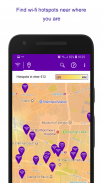

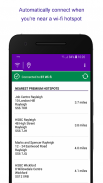
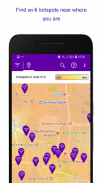
BT Wi-fi

Descrizione di BT Wi-fi
Download the free BT Wi-fi app to get online automatically at over 5m hotspots in the UK. BT Broadband & BT Mobile customers get FREE and unlimited BT Wi-fi access. To login to the app you will need your BT ID or your primary email address (@btinternet.com or @btconnect.com) which was sent to you in your order confirmation email. You will only need to login once and the app will automatically connect you when in range of a hotspot.
If you have forgotten your username or password, go to www.bt.com/password.
Key features:
• Connect automatically to your nearest hotspots
• Use the new and improved BT Wi-fi map to find and get directions to your nearest BT Wi-fi hotpots
• Use the app to avoid going over your 3G/4G data allowance
Who can use the BT Wi-fi app?
• All BT Broadband customers
• BT Business Broadband customers
• BT Wi-fi 3 & 12 Month Unlimited subscription customers
• BT One Phone customers
NOTE: During installation & setup the app will request access to various permissions. Whilst some may seem unnecessary, they are required to support our varied customer base and wont impact any of our general users.
NOTE: Some Samsung devices include an ‘App Optimisation’ feature which can prevent the BT Wi-fi app from automatically connecting to our hotspots. Prevent this from happening via:- Settings > Battery > App Power Savings > Detail, scroll down to find ‘BT Wi-fi’ & set to 'Disabled'.
NOTE: Some subscription products have usage thresholds beyond which overage charges apply. If you wish to avoid any unforeseen charges please refrain from using the app.
Need help?
Tweet us @BTCare or email us using the ‘Leave us feedback’ section under ‘Help’ within the app. Our helpdesk will contact you to solve your issue and help you get online.
Scarica il BT Wi-fi app per ottenere on-line automaticamente ad oltre 5 m hotspot nel Regno Unito. i clienti BT Broadband & BT mobile ottenere un accesso gratuito ed illimitato BT Wi-fi. Per accedere a l'applicazione è necessario l'ID BT o il vostro indirizzo email principale (@ o @ btinternet.com btconnect.com) che è stato inviato via e-mail di conferma dell'ordine. Avrete solo bisogno di effettuare il login una sola volta e l'applicazione verrà automaticamente si collega quando nella gamma di un hotspot.
Se hai dimenticato il nome utente o la password, andare al www.bt.com/password.
Caratteristiche principali:
• Collegare automaticamente ai vostri hotspot più vicino
• Utilizzare il nuovo e migliorato mappa BT Wi-fi per trovare e ottenere le indicazioni per il più vicino hotpots BT Wi-Fi
• Utilizzare l'applicazione per evitare di andare oltre il volume di dati 3G / 4G
Chi può utilizzare l'applicazione BT Wi-Fi?
• Tutti i clienti BT Broadband
• i clienti BT Broadband Business
• 3 e 12 mesi di clienti con abbonamento illimitato BT Wi-Fi
• BT clienti One Phone
NOTA: Durante l'installazione di installazione e l'applicazione richiederà l'accesso a vari permessi. Mentre alcuni possono sembrare inutile, sono tenuti a sostenere la nostra variegata base di clienti e di solito un impatto qualsiasi dei nostri utenti generici.
NOTA: alcuni dispositivi Samsung dispone di una funzione di ‘App ottimizzazione’, che può impedire il Wi-fi app BT di connettersi automaticamente al nostro hotspot. Evitare che ciò accada tramite: - Impostazioni> Batteria> App Power Savings> Dettaglio, scorrere fino a trovare ‘BT Wi-fi’ e impostato su 'Disabilitato'.
NOTA: Alcuni prodotti di abbonamento hanno soglie di utilizzo al di là che si applicano spese di eccedenza. Se si vuole evitare eventuali oneri imprevisti si prega di non utilizzare l'applicazione.
Ho bisogno di aiuto?
noi Tweet @BTCare o e-mail utilizzando la sezione ‘ci Dare una valutazione’ in ‘Aiuto’ all'interno della app. Il nostro helpdesk vi contatterà per risolvere il problema e aiutare a ottenere on-line.





























